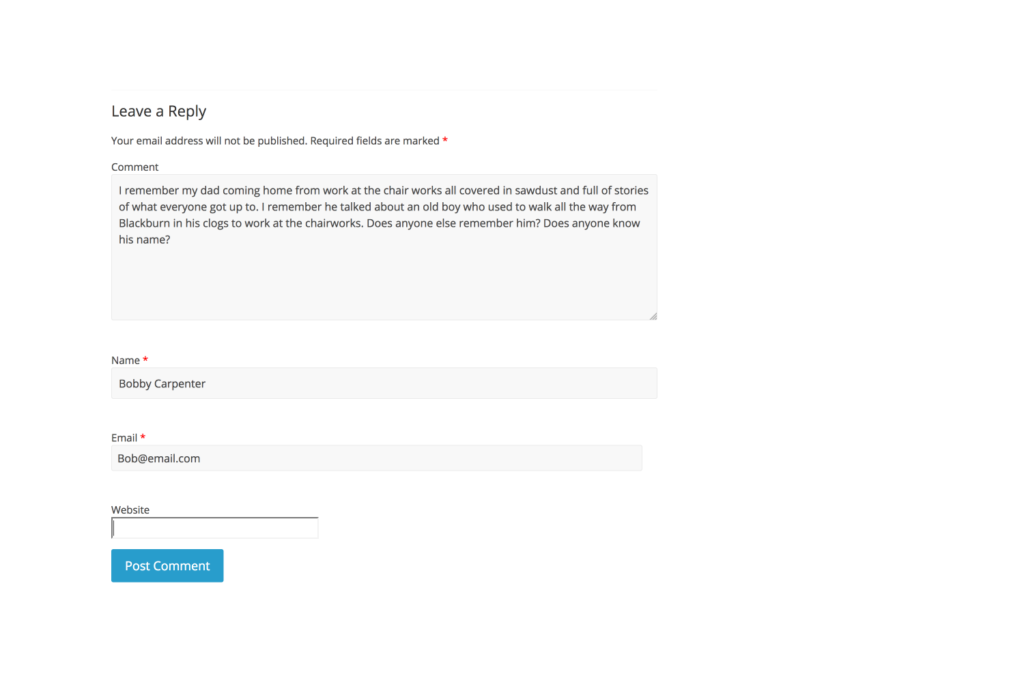This website isn’t intended to offer all information about the 500+ years of Kirk Mill history. We want and encourage people to help find things out or to add information about their own experiences or research. This can be done really easily by adding new posts – or simply by commenting.
Comments can also include questions you might have about a post or photo or a request for more information. And it’s really easy to do!
Having had a look at the different articles, posts, photos and videos on the website you’ll hopefully want to join in and add to it.
– You’re on a page with an article you’re interested in. Scroll to the bottom and you’ll see the ‘comment’ box:
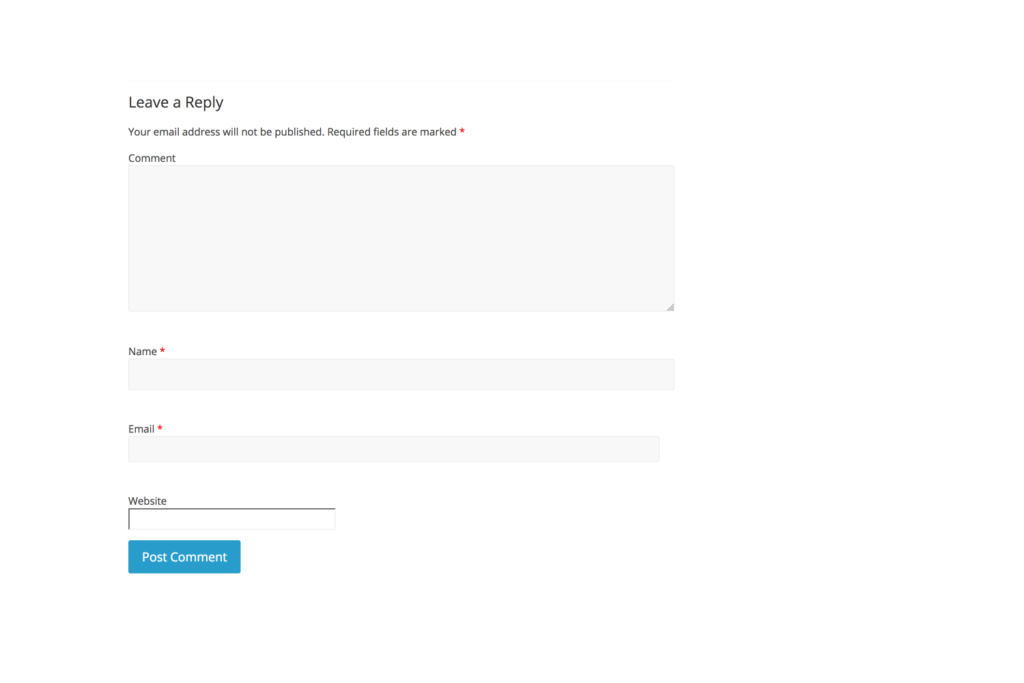 – Add all the requested details – that is, the ones marked with a red asterisk. There’s no need to include a website address.
– Add all the requested details – that is, the ones marked with a red asterisk. There’s no need to include a website address.
– Click on ‘Post Comment’
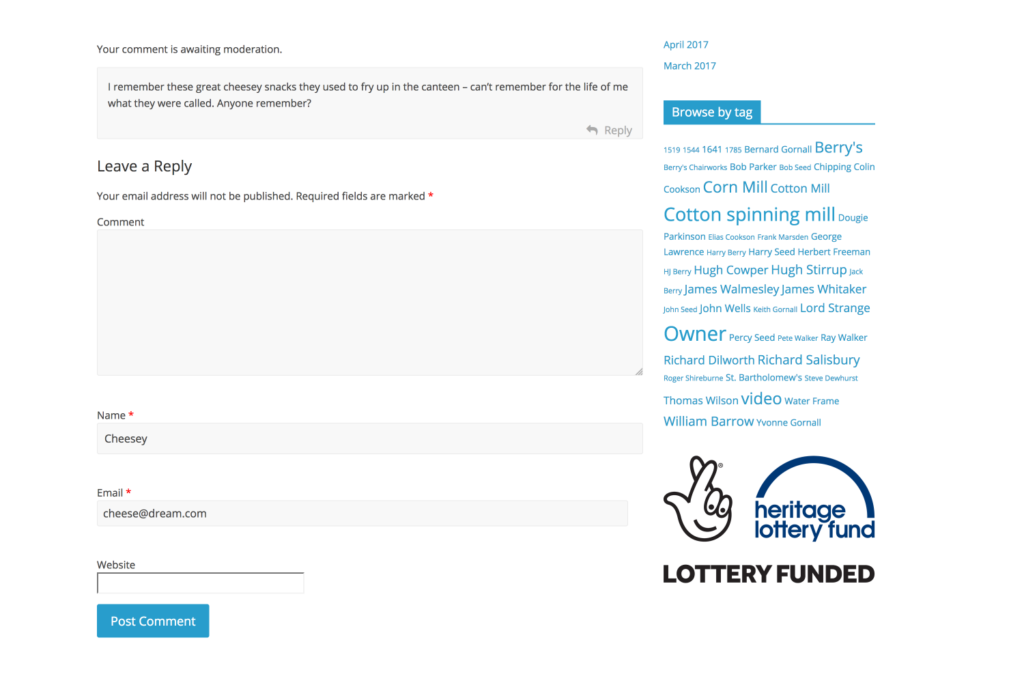 – As per the text above your comment, your comment is now awaiting moderation. That means it’s been sent to the website administrator to make sure the comment is bona fide.
– As per the text above your comment, your comment is now awaiting moderation. That means it’s been sent to the website administrator to make sure the comment is bona fide.
Please note it’s wise to avoid leaving personal details in a comment (in fact, the moderator will remove any personal details like personal phone numbers or email addresses). The moderator will also remove anything posted that shows anybody in a bad light. Not that anyone would post such a comment. But it’s worth mentioning! Your email, even though you have to fill it in, will not be made public and will not be used by us at kirkmill.org.uk
Once the moderator has checked the comment, it will be published for all to see and respond to. Happy commenting!
Now maybe you’re ready to sign up and add your own posts?