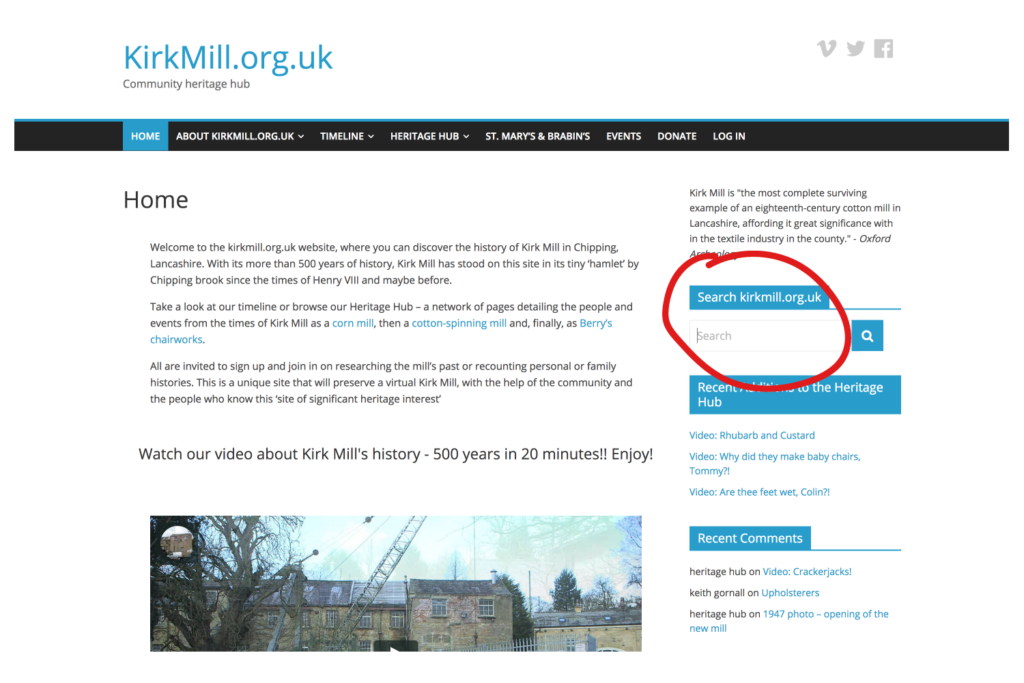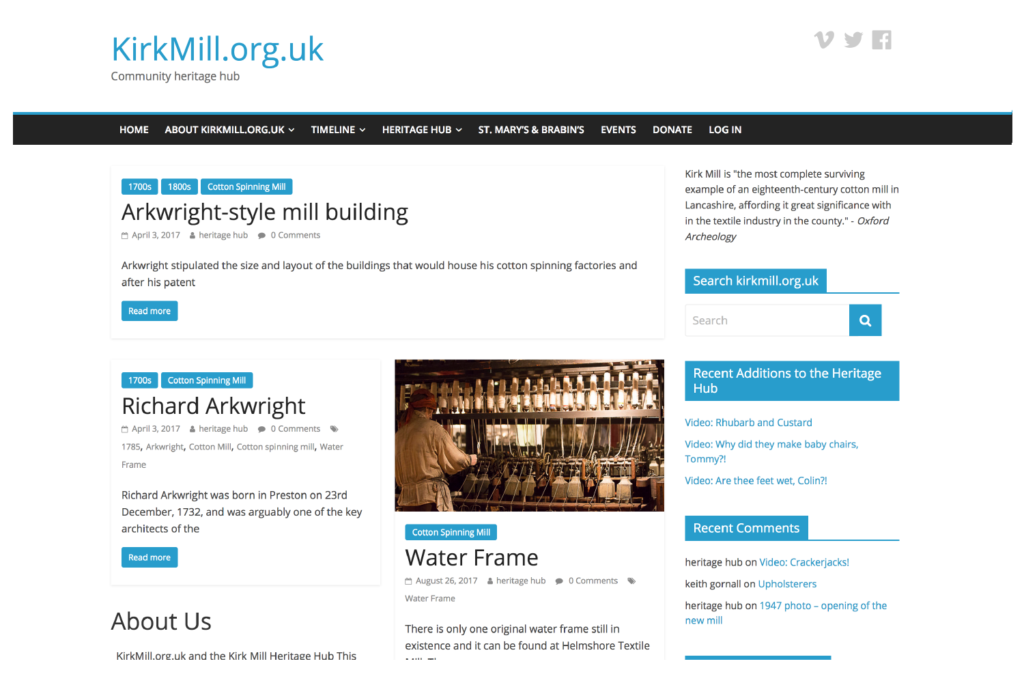There’s a lot of information on www.kirkmill.org.uk and there are different ways to find it:
1. First, go to www.kirkmill.org.uk
2. Browsing
You can just browse the site by clicking on any links on the home page and see where they take you!!
3. Searching
i) On the right hand side of the page, there is a search box:
ii) Type in a key word that you would like to find out about. This search is to find out about Richard Arkwright. So we’ve typed in the word ‘Arkwright’. Click on the magnifying glass icon to the right of the search box:
![]() iii) When you have clicked the magnifying glass, a new page will appear with your serach results:
iii) When you have clicked the magnifying glass, a new page will appear with your serach results:
iv) Now you can see all the most recent articles that include information about ‘Arkwright’
(NB – they are actually all articles that have been tagged with the word ‘Arkwright’. This is important later, when you start composing your own posts on the website)
Now, you can click on the ‘Richard Arkwright’ article in the middle and read more about the famous inventor. (If you hover over the title of the article: “Richard Arkwright”, the text will turn blue – click on it and the page will load)
v) Now you are fully informed on the biographical details of Richard Arkwright.** But the article has piqued your interest!! You want to know more!! Well, you could simply click the back button in your browser, and see some of your other search results or you could perform a new search. Or you could do one of three things:
– Follow the link! In the middle of the ‘Richard Arkwright’ article, the words ‘Water Frame’ are blue. This is a link to another article – about his Water Frame.
– Use the tag cloud! The tag cloud is found at the bottom right hand corner of the page. It contains a number of the words that have been used to ‘tag’ different articles and posts. Clicking on a word in the tag cloud will give you all the most recent articles written about that subject. It’s like a lazy search!
– You could click on the ‘category’. In this case, Richard Arkwright belongs to the category ‘Cotton Spinning Mill’. If you click on that button, you will be offered all the latest articles on the Cotton Spinning Mill at Kirk Mill
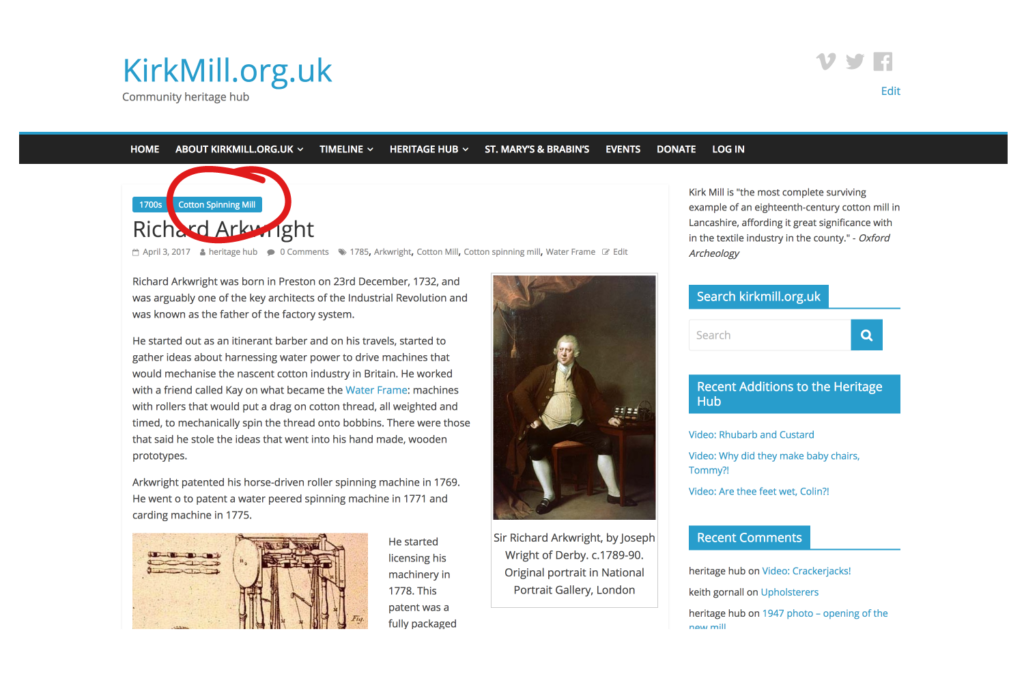 **vi) Perhaps you are not fully informed!! Perhaps you have seen that you have information you could add to the article, or even mistakes in the information provided (could happen!)
**vi) Perhaps you are not fully informed!! Perhaps you have seen that you have information you could add to the article, or even mistakes in the information provided (could happen!)
In that case, you’ll have to find out how to add information. For that, we’ll start with How to Comment